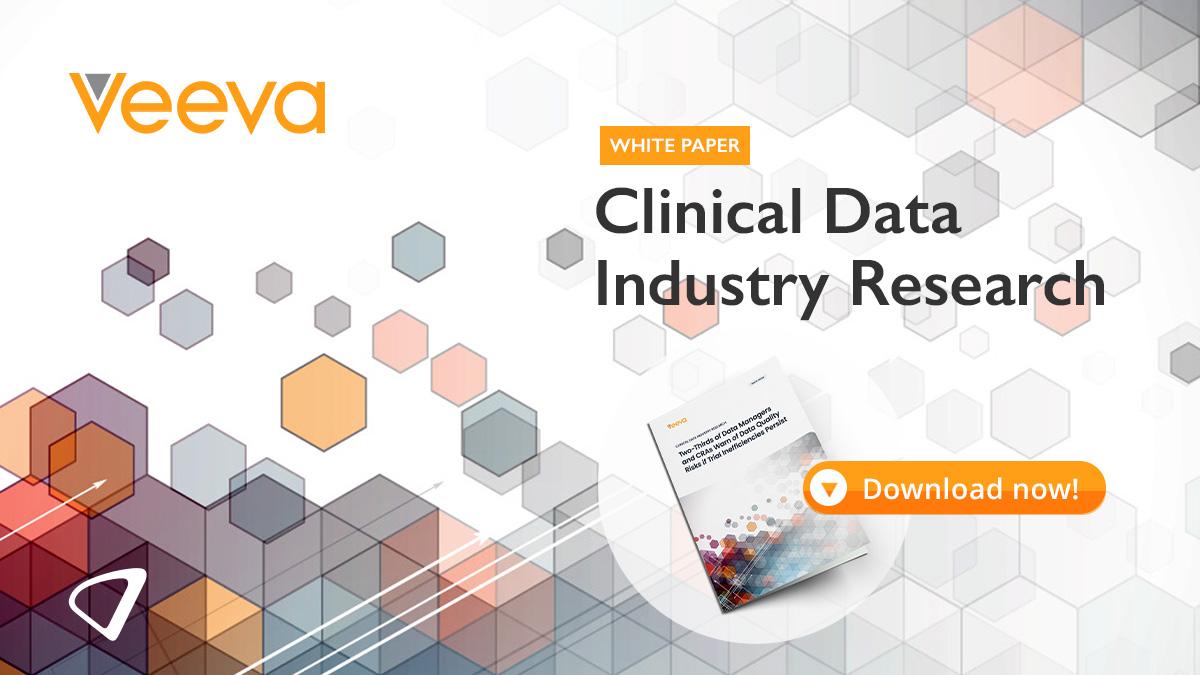A beginner’s guide to digital pharma: part 5 – Facebook

Faisal Ahmed and Paul Tunnah
pharmaphorum
Continued from “A beginner’s guide to digital pharma: part 4 – Twitter”
Facebook is now the most searched for brand on the web for two years running, with over 500 million users worldwide and 250 million actively accessing the site via their mobile phones, so ignore it at your peril!1,2
When I started at my previous agency Facebook was banned for the staff and my first mission, before even meeting my colleagues, was to get this un-blocked. My reasoning was to ask how you can block something that has so radically changed the way we get information, keep in touch, interact and share information with friends, family and colleagues! At first, it was hard convincing the owners (who just did not understand the power of this amazing tool), but now they post information on their Facebook page every day and are interacting with colleagues and clients with some great content. Basically, Facebook is something you cannot ignore and once you embrace it in the right way it can really help you have a one-to-one conversation with your target market.
To give you some figures, Facebook users install 20 million applications every day and share over 20 billion pieces of content every month, so just imagine what these users are saying about your brand and products to their (on average) 200 friends. Welcome to the world of channel me!
Some very scary stats when compared to how little pharma has thus far embraced Facebook. The rules, in my view, don't stop us using Facebook - so why haven't more brands and products embraced it? For example, the following pages illustrate how pharma can use Facebook to good effect:
Real Danger: http://www.facebook.com/realdangerUK?sk=app_6009294086
Psoriasis 360: http://www.facebook.com/psoriasis360
"Facebook users install 20 million applications every day and share over 20 billion pieces of content every month."
So how do you embrace Facebook?
The best way is create a fan page that is within the rules of the regulators and industry organisations (specifically, ensuring individual brands are not promoted in many regions), a page that can help users in your therapy area similar to the Psoriasis 360 example shown above.
If you want to start with the basics, we would suggest the following:
• Nominate someone who can monitor the page and respond to comments from users.
• Post videos on the therapy area (people like visual content!).
• Post articles from key opinion leaders and trade journals.
• Post frequently asked questions on the therapy area.
• Ask users what they want to learn.
• If relevant post a link to Wikipedia entries.
• Use Facebook questions or polls to really interact with your users.
Most importantly, be transparent about who you are and what the site is about! Online users, whether they are healthcare providers, patients or just the general public tend to be very savvy about company pages and can be cynical, so you need to be clear on why you are doing it.
How to create a Facebook page in 7 easy steps
1. At the top of your Facebook homepage search for ‘Facebook pages’ in the ‘search’ box and click on the search result (see below).
2. Once on this page, scroll down and click on the link on the left hand side under the icons marked ‘Create a Page’, as shown below.
3. You will then be presented with the start of your page. You need to select the category which relates best to the type of page you are creating. Click on this category and fill in the required information.
4. Once you have filled in the required information click the button ‘Get Started’, highlighted below.
5. You will then be directed to your page. On the ‘Get Started’ section you can add an image, invite your friends and tell your fans about your new page. Use the navigation on the left hand side to view your wall, information and photos. To edit sections of your page click on the ‘Edit Page’ button in the top right hand side.
"…once the page is created you can simply add images, videos and other information in exactly the same way as you do with your personal profile page."
6. After clicking the ‘Edit Page’ button you will be directed to a page that looks like the one below. Once on this page use the navigation on the left hand side to edit different sections of the site. Click ‘View Page’ on the right hand side of your screen to go back to your page and see the results!
7. Your page is now complete. As an admin you can keep coming back and updating your page as you see fit, including restricting who you want to view your page and managing other admin officials.
It’s as simple as that, once the page is created you can simply add images, videos and other information in exactly the same way as you do with your personal profile page.
Once you have a significant number of fans, you can then use the in-built analytics to monitor how your users are responding, including:
• An overview of page usage over the last week or month.
• Graphical displays of user interactions (such as ‘likes’).
• User demographics, allowing you to understand what you user base looks like in terms of gender, location, language and so on.
• An understanding of total users versus subscribed users (e.g. casual visitors versus more dedicated followers).
Facebook will also send you weekly emails with a quick overview of the activity on your fan page.
"So why wait to engage on Facebook with your target audience?"
Facebook also offers groups and community pages, but these are now intended for smaller hobby groups, so we really recommend the fan pages for larger audiences due to the ease with which you can interact with more people.
So why wait to engage on Facebook with your target audience? This article is just a quick overview with a few tips, there’s a lot more than can be done, so if you have any questions please let us know below or Tweet @pharmaphorum.
References:
2. http://www.facebook.com/press/info.php?statistics
Read part 6 - "LinkedIn" here
About the authors:
Faisal Ahmed is one of a handful of people in the UK that has been involved with digital for over 12 years, having been part of the start-up team at amazon, defining how we shop online. Faisal has launched digital strategies for 90 football Clubs, the ECB and WRC. He also launched Playboy's mobile and social media platforms in 2006 and one of the first online social networks. Over the last 2 years Faisal has been Head of Digital at a leading healthcare agency winning over 15 awards and bringing to life both one of the first mobile apps and augmented reality in healthcare. Faisal can be found Tweeting here @sickonthenet.
Paul Tunnah is Founder and Managing Director of www.pharmaphorum.com, the dynamic online information and discussion portal for the pharmaceutical industry featuring news, articles, events / company listings and online discussion. For queries he can be reached through the site contact form or on Twitter @pharmaphorum.
What’s your experience of Facebook fan pages?